Infrastructure Controller¶
This part of the documentation presents the Infrastructure Controller control plane component, and how the life-cycle management of real-world Kubernetes clusters is handled.
The Infrastructure Controller should process Clusters that are bound (scheduled) to any Cloud or GlobalCloud resource. It should also process Clusters that were deleted and contain an Infrastructure Controller specific deletion finalizer: infrastructure_resources_deletion.
Note
Refer to the Cluster handler for useful information about cluster scheduling process.
Bound GlobalCloud or Cloud resources correspond to an IaaS cloud deployment (e.g. OpenStack, AWS, etc.) that will be managed by the infrastructure provider backend. Krake currently supports only OpenStack as a GlobalCloud or Cloud backend.
The GlobalCloud or Cloud resource should contain a reference to the GlobalInfrastructureProvider or InfrastructureProvider resource that corresponds to an infrastructure provider backend, that is able to deploy infrastructures (e.g. Virtual machines, Kubernetes clusters, etc.) on IaaS cloud deployments. Krake currently supports only IM (Infrastructure Manager) as an infrastructure provider backend.
Note
The global resource (e.g. GlobalInfrastructureProvider, GlobalCloud) is a non-namespaced resource that could be used by any (even namespaced) Krake resource. For example, the GlobalCloud resource could be used by any Cluster which needs to be scheduled to some cloud.
Reconciliation loop¶
In the following section, we describe what happens in the Infrastructure Controller when receiving a Cluster resource.
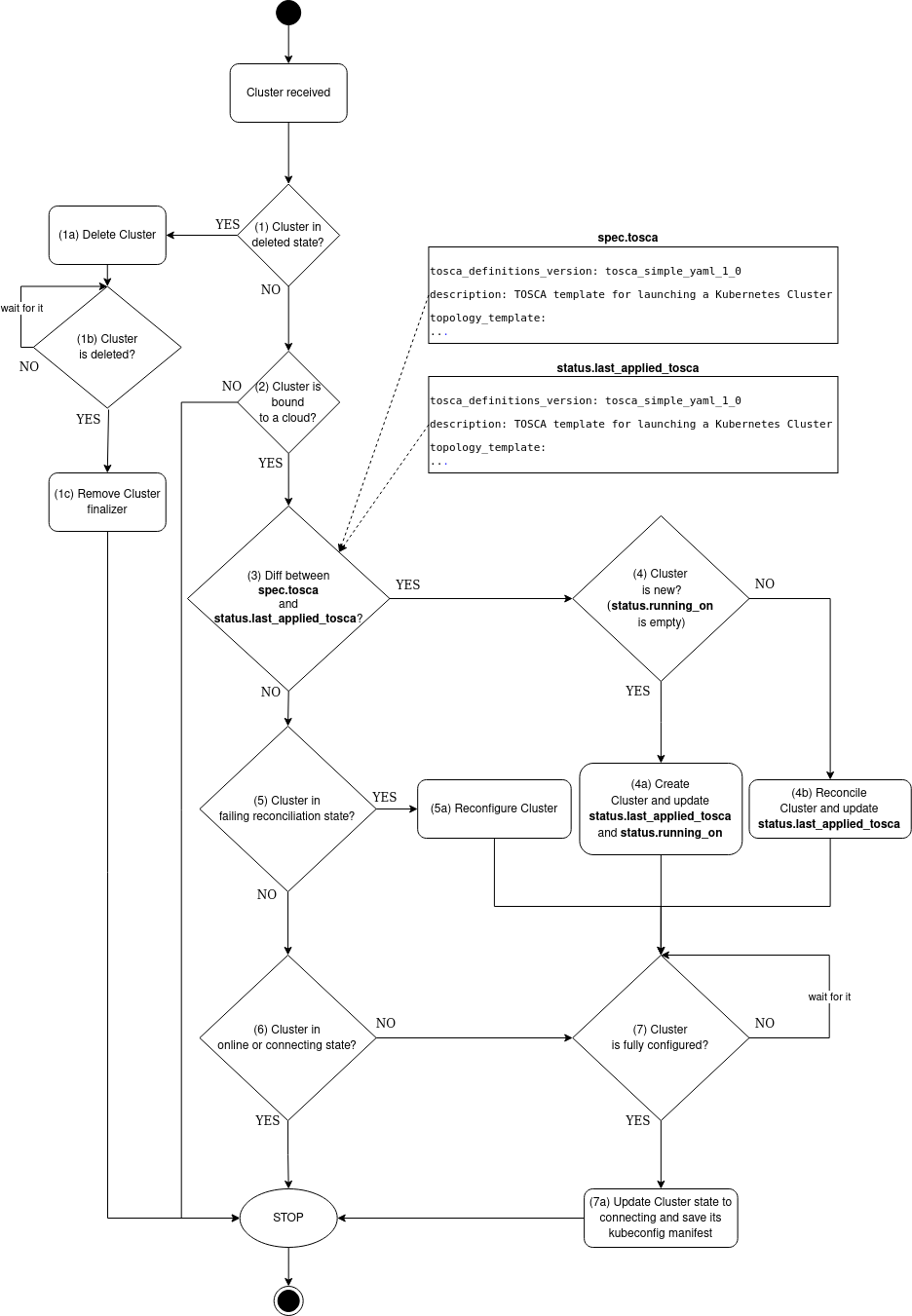
Step 1¶
Infrastructure Controller handles Cluster resources that have been deleted and contain the infrastructure_resources_deletion (1). If the above is true, the controller requests the cloud’s infrastructure provider for the deletion of the actual cluster counterparts (1a). The controller waits in an infinite loop for the actual cluster deletion (1b). Finally, the controller removes the finalizer from the Cluster resource (1c). This allows the garbage collector controller to remove the Cluster resource from the Krake DB.
Step 2¶
The Infrastructure Controller handles Cluster resources that are bound (scheduled) to any Cloud or GlobalCloud resource (2). The Cloud or GlobalCloud resource contains cloud API endpoints and access credentials as well as a reference to the infrastructure provider resource through which Krake can manage actual Kubernetes clusters on the bounded cloud.
Step 3¶
If the Cluster is bound (scheduled) to some cloud, the controller recursively looks for
all the changes between the desired state (which is represented by the cluster.spec.tosca
field) and the current state (which is stored in the cluster.status.last_applied_tosca
field) (3).
Step 4¶
If there is a difference between the desired and the current state, the controller checks
the resource field cluster.status.running_on (4).
If it is empty, the resource is considered new, and the controller requests the cloud’s
infrastructure provider for the creation of the actual cluster counterparts (4a).
The TOSCA template stored in cluster.spec.tosca represents the desired state and it is applied here.
After a successful request for creation, the cluster.status.last_applied_tosca field is updated
with the copy of the cluster.spec.tosca field as well as the cluster.status.running_on is
updated with the copy of the cluster.status.scheduled_to field (scheduled_to field contains
the bound cloud resource reference).
If the cluster.status.running_on field is not empty, the controller requests the cloud’s
infrastructure provider for the reconciliation (update) of the actual cluster counterparts (4b).
The TOSCA template stored in cluster.spec.tosca represents the desired state and it is applied here.
After a successful request for reconciliation, the cluster.status.last_applied_tosca field is updated
with the copy of the cluster.spec.tosca field.
Then, the controller waits for the cluster is being successfully configured in the infinite loop (7).
Step 5¶
If the desired and the current state are in sync, the controller checks whether the Cluster resource state
is FAILING_RECONCILIATION (5). If so, the controller requests the cloud’s infrastructure provider
for the reconfiguration of the actual cluster counterparts (5a). This is a “special” call that may or may not be
required in case of infrastructure provider failures (e.g. restart). It depends on the underlying infrastructure
provider implementation which action should be performed under the hood of the abstract infrastructure
controller function reconfigure.
Then, the controller waits for the cluster is being successfully configured in the infinite loop (7).
Step 6¶
The controller finishes the reconciliation if the Cluster resource state is ONLINE or CONNECTING (6). If it is not the case,
the controller waits for the cluster is being successfully configured in the infinite loop (7).
Step 7¶
The controller waits in an infinite loop for the actual cluster creation/reconciliation/(re)configuration (7).
When the actual cluster is fully configured, the controller updates the Cluster state to
CONNECTING and also saves its kubeconfig manifest to the cluster.spec.kubeconfig field.
Finally, the controller finishes the reconciliation.
Note
Once the Cluster is configured, has CONNECTING state, and contains kubeconfig manifest, the
Kubernetes Cluster Controller takes over the Cluster and
Kubernetes Cluster Observer observes its actual status.
States¶
A Kubernetes Cluster resource managed by the Infrastructure Controller can have the following infrastructure related states:
- PENDING
- CONNECTING
- CREATING
- RECONCILING
- DELETING
- FAILING_RECONCILIATION
- FAILED
Note
Refer to the States for the observer related cluster states.
PENDING- This state is initially set when a Kubernetes cluster resource is created in Krake.
CONNECTING- It is set when the actual Kubernetes cluster has been successfully reconciled.
CREATING- It is set when the actual Kubernetes cluster is going to be created.
RECONCILING- It is set when the actual Kubernetes cluster is going to be updated.
DELETING- It is set when the actual Kubernetes cluster is going to be deleted.
FAILING_RECONCILIATION- It is set when the reconciliation process of the actual Kubernetes cluster failed.
FAILED- It is set on the global Infrastructure Controller level when an exceptions is raised during the reconciliation process.
Note
Since this is a relatively new implementation, the Infrastructure Controller will certainly be extended by additional features and functionalities in the future, e.g. Infrastructure Observer.